Master Manual Testing: Your Gateway to a High-Demand IT Career
Learn manual testing from the ground up, develop expertise in Agile frameworks, and master tools like JIRA and SQL.
Contact Us
+1-800-543-5571
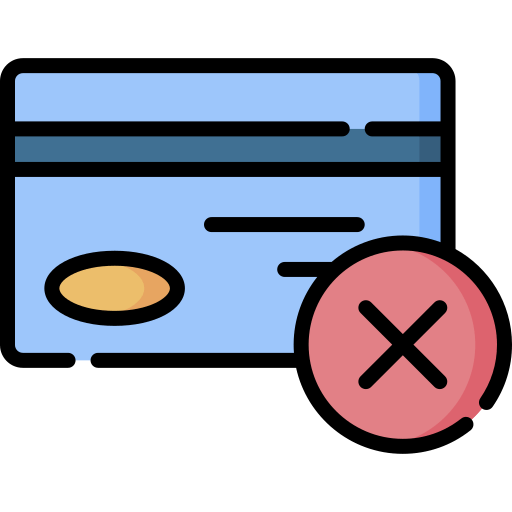
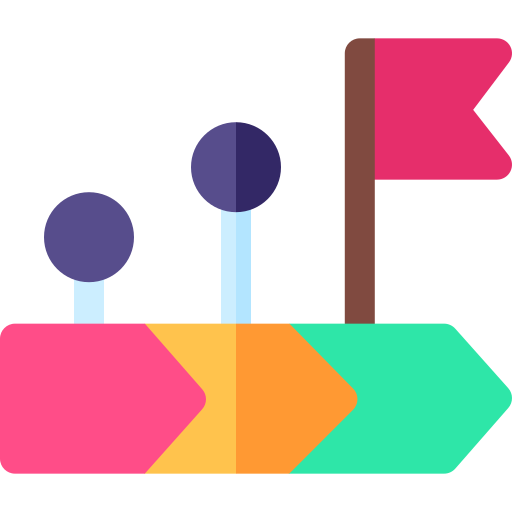
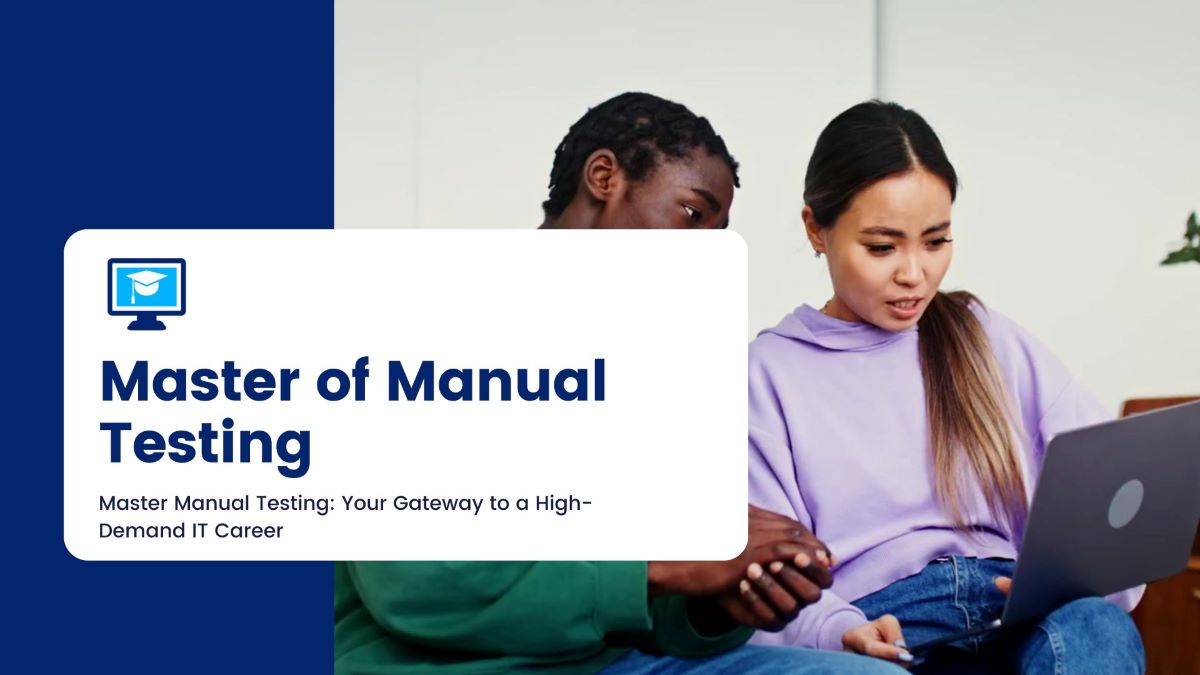
About Career Path
Join our Master of Manual Testing program and gain the skills that top employers are looking for. This course not only covers the fundamentals but also dives deep into advanced testing techniques, ensuring you are fully prepared to tackle real-world software testing challenges. With our expert-led training, you’ll learn how to identify and resolve software issues, making you an invaluable asset to any tech team.
Key Benefits
- Comprehensive Curriculum: Learn everything from manual testing fundamentals to advanced bug tracking, test case design, and more.
- Real-World Experience: Work on real projects that mimic the challenges faced by top tech companies today, ensuring you’re job-ready.
- Career Support: Receive one-on-one career coaching, resume building, and interview preparation to help you land your dream job.

Target Audience & Requirement
Target Audience:
- Non-IT professionals interested in transitioning to software testing.
- Fresh graduates or individuals looking to start a career in the IT industry.
- Manual testers seeking to deepen their understanding of testing methodologies.
- Professionals aiming to upgrade their skills with practical, hands-on training in manual testing, JIRA, Agile, and SQL database testing.
Requirements:
- Basic computer literacy.
- No prior experience in software testing or IT is required.
- Willingness to learn and work on hands-on projects.
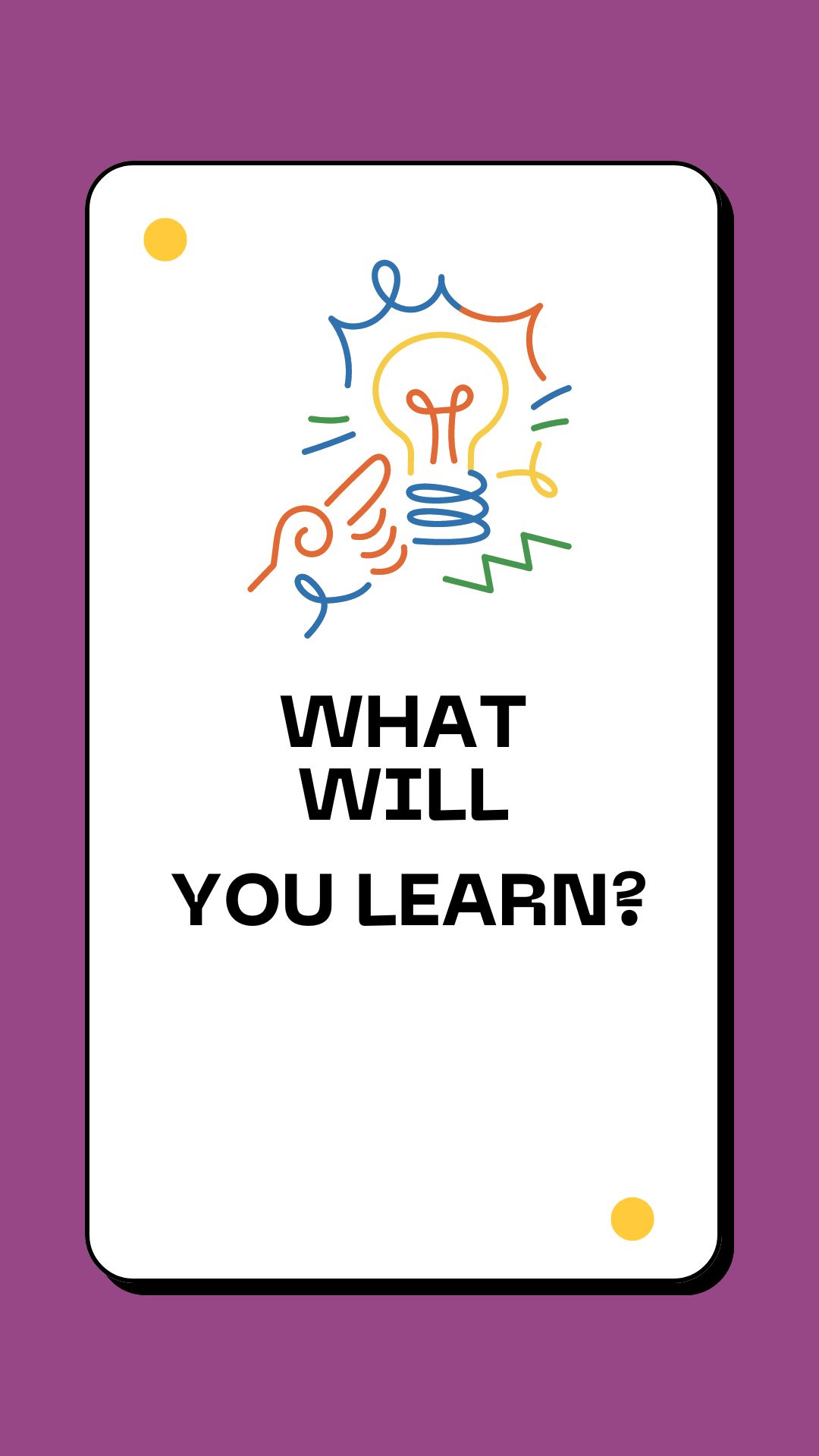
What You'll Learn
- Introduction to Software Testing: Learn the basics and importance of manual testing in software development.
- Test Case Design: Master the art of designing effective test cases to ensure comprehensive software evaluation.
- Bug Tracking and Management: Understand how to identify, report, and manage software bugs using industry-standard tools.
- Advanced Testing Techniques: Dive into exploratory, usability, and regression testing to enhance your testing toolkit. SQL basics and how to perform database testing for software applications.
Career Path's Courses
-
Mastering Manual Testing Fundamentals
This course offers a detailed overview of manual testing fundamentals, designed for individuals new to the software testing ...543 students enrolled -
JIRA for Software Testers: Bug Tracking Course
This course offers comprehensive training on using JIRA for software testing. Learn how to manage test cases, create and ...456 students enrolled -
Agile Methodology for Software Testers
This course introduces Agile principles and frameworks, with a focus on how Agile methodologies like Scrum apply to software ...10 students enrolled -
Database SQL Testing for Software Testers
This course equips QA and manual testers with the essential SQL skills and backend database testing knowledge to ensure data ...No student enrolled
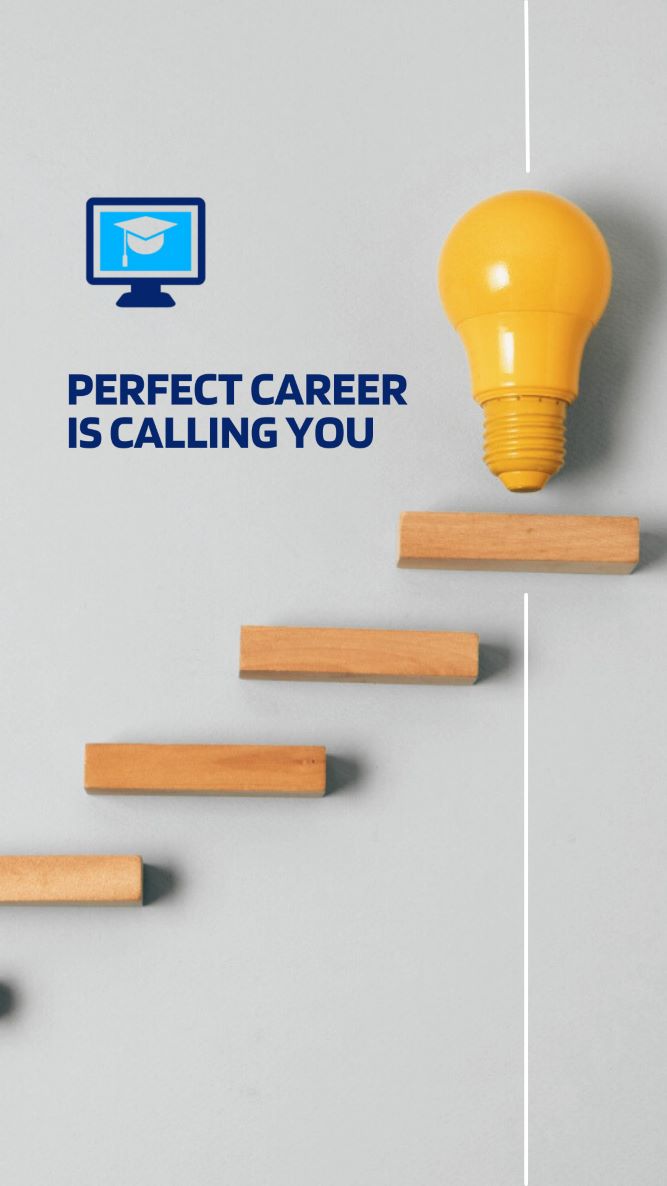
Marketing Demand
Manual testing remains crucial in the software development lifecycle, especially for industries focused on user experience and regulatory compliance. Despite automation's rise, manual testers are in demand due to their role in validating human interactions, handling edge cases, and ensuring software quality.
Job Roles in High Demand:
- Manual QA Tester
- Quality Assurance Analyst
- Agile Tester
- Test Engineer
- SQL Tester
- JIRA Administrator
Salary Outlook: Entry-level manual testers can earn between $50,000 to $65,000 per year in the U.S., while experienced testers with skills in Agile, JIRA, and SQL can command salaries up to $90,000 or more, depending on location and expertise. (Salary Reference)
Future Market: The shift to Agile and DevOps methodologies is driving sustained demand for manual testers. Emerging technologies like AI and IoT will require human-led testing, ensuring a steady job market for professionals with strong manual testing skills. As the global software testing market continues to grow, manual testers will remain valuable contributors to hybrid testing environments.
Ready to join?
Start your journey into the world of software testing today! Enroll in the Master of Manual Testing career path and acquire the skills that can help you secure a rewarding job in IT.